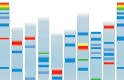© 2015 50plus Senior News, All rights reserved.
The Search for Our Ancestry: Changes to FamilySearch
Angelo Coniglio | May 9, 2012, 6 a.m.

The Church of Latter-Day Saints’ free site FamilySearch (now at https://www.familysearch.org) is a valuable resource for genealogical researchers. It is undergoing design changes that are almost complete.
The old site, in many ways more user friendly, is now at http://www.familysearch.org/eng/default.asp. As explained on the old site, most of the records and indexes on that site have been added to the new one, and other features of the old website have been or will be moved in coming weeks. Unless I state differently here, I refer to the new site.
It permits, but doesn’t require, free registration with a username, password, and email address. However, registration is required for a very important feature on the new site.
LDS work goes on continuously to digitally index records and make them available online, but still, many are available only on microfilms (reels of miniaturized photocopies of records) or microfiche (small, flat sheets of miniaturized images).
A widely used service of the LDS church is the rental of these microfilms/fiche containing varied historical records: land dealings; civil birth, marriage, and death records; and church baptisms, etc., from widespread sources. At the new site, you’ll see a page with the main heading “Discover Your Family History.” Select the link “Catalog” just below the title. Click the drop-down tab for “Search” and select one of the options: Place-names, Titles, etc.
I’ll give an example, searching for records from Columbia, Pa.
Select “Place-names” and type “Columbia” in the form. As you start to type, a list of possible matches will appear. Here I find trouble with the new site, because the town of Columbia, Pa., won’t appear as a choice unless you type “Lancaster, Columbia.” On the old site, as soon as you searched for “Columbia,” it would give a list of all Columbias with records, from which you could choose “Pennsylvania, Lancaster, Columbia.”
It may sound trivial, but when searching for records from a foreign town, you may not know the name or correct spelling of that town’s region, county, or province. FamilySearch would do well to upgrade the site with a more inclusive search engine. Be advised: When searching by place-name, enter the state, county, or province, if known, and then the name of the town.
Anyway, once you click on “Search” for “Pennsylvania, Lancaster, Columbia,” a list of microfilms/fiche will appear. Clicking on “Church Records,” for example, gives a list of such records. Selecting one—say, Saint John Evangelical Lutheran Church, Columbia, Lancaster County, Pennsylvania; parish registers, 1881-1935—gives a page describing available records and the film number they are on (in this case, film 1723649).
Often the records are available online at the FamilySearch site, and a link will direct you to them. If not, go to or contact your closest Family History Center (FHC) to determine if the film is there.
If the film you want is not on hand, it can be ordered for viewing at an FHC. A change in procedures at most FHCs now requires microfilms/fiche to be ordered online. They’re no longer to be ordered and paid for in person at the FHCs. You need a working email account and must be willing to pay for film rentals by credit card or by using the online PayPal system.
Once registered, to order a film, go to https://www.familysearch.org/films. You’ll see a page headed “Online Film Ordering” where you can sign in. You must assure that the film is delivered to your “default” FHC, the center where you wish to research the film. On the right is a little “house” icon (for “Home”). Click there, and follow directions to select a default FHC.
Select the FHC and return to the film-ordering page. Enter the desired film number and click the “Search” button. If the film is already available at your FHC, you will be so informed. If not, you can order it for a short term (60 days) for $7.50 or as extended loan (indefinite) for $18.75.
Then proceed as in a typical online purchase. You will be given an order number and will receive emails telling you the progress of your order and when it has arrived at your FHC. Once there, it will be filed numerically by film number. Make a note of that so that you can locate the film in the FHC’s files.
If the film is short term, it will have a due date associated with it. The patron who ordered the film, as well as others who may use it, must recognize that if the film is not renewed online before that date, it may be returned without further notification
.
|
Write to Angelo at genealogytips@aol.com or visit his
website, www.bit.ly/AFCGen.
He is the author of the book The Lady of the Wheel (La Ruotaia), based on his genealogical research of Sicilian foundlings. For more information, see www.bit.ly/SicilianStory. |