
© 2015 50plus Senior News, All rights reserved.
The Search for Our Ancestry: What’s New at Ancestry.com?
Angelo Coniglio | Jan 9, 2014, 6 a.m.
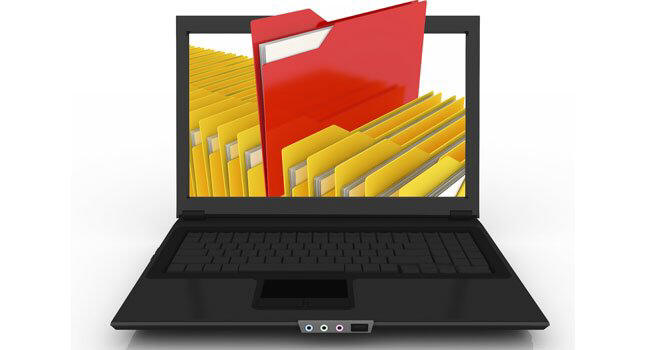
My last few columns have reviewed changes to the free Mormon genealogy research website FamilySearch (https://familysearch.org). The most recognized subscription genealogy site is Ancestry.com.
As previously noted, Ancestry.com may be considered expensive by many beginning researchers; however, the service does offer free 14-day trials. It is available for free at many public libraries and at most Mormon FamilySearch Centers (FSCs).
Many features of FamilySearch may also be found on Ancestry.com. These include images of many European civil birth, marriage, and death records. Ancestry.com, however, has records from some European towns that FamilySearch does not, while FamilySearch has church baptism and marriage records for U.S. cities, which Ancestry doesn’t.
Both sites have extensive images of U.S. federal census records and access to manifests of passenger ships that brought immigrants to the U.S. If a searched name on FamilySearch yields information on a ship’s manifest, that site just transfers you to Ellis Island’s website (www.ellisisland.org) to see the document’s image, while the same search on Ancestry.com will produce the actual image; furthermore, it can be downloaded and printed.
In my experience, Ancestry.com is more user friendly and more intuitive in its use than FamilySearch. I find that FamilySearch also tends to steer the user to its Family Tree function, which I believe is the least helpful to new researchers.
Ancestry.com also has family tree options, for which it encourages the use of its site as well as its associated software, Family Tree Maker. However, it’s not as forward as FamilySearch is with its Family Tree function.
Generally, it’s a good idea to use both of these sites in concert. What you don’t find on one, you may find on another. Images may be clearer on one than on the other, or it may be simpler to make copies. You may find that due to indexing errors on either site, a name search on, say, the 1930 U.S. federal census on FamilySearch fails to find your relative, while a search of the same census on Ancestry.com gives the results you wanted. Or vice versa!
Ancestry.com, like FamilySearch, has online instructional videos. Though they are not as extensive and are not grouped by nation, subject, etc., they too can be very helpful. Included are such titles as “Coming to America – Finding Your Immigrant Ancestors,” “Polish Ancestry,” “Irish Ancestry,” “Finding Females in Your Family Tree,” and “Forward Thinking – Tracing the Children of Your Ancestors and Their Children.”
This latter video shows that there is much more to genealogical research than just finding one’s direct ancestors. Those ancestors had siblings who had children, and their descendants are your relatives. This video explains how to identify them.
Like FamilySearch, Ancestry.com has options to allow searching by an individual’s name. But unlike FamilySearch, when you do so on Ancestry.com, many sources can be viewed in their original format, rather than in the transcribed version. In some instances, selecting “View Image” on FamilySearch will simply transfer the user directly to Ancestry.com, and to see the record you must log on there, as a paid user, or from a library or FSC that allows access.
As with many genealogy sites, Ancestry.com is continually tweaking its functions and adding to the already vast array of information it holds. I’ll go into more detail about that next time.
|
Write to Angelo at genealogytips@aol.com or visit his
website, www.bit.ly/AFCGen.
He is the author of the book The Lady of the Wheel (La Ruotaia), based on his genealogical research of Sicilian foundlings. For more information, see www.bit.ly/SicilianStory. |




